Troubleshooting Common Issues with Single Sign-On Implementation for Gamification
.avif)
When your players can't log in, everything stops. You built this amazing gamified platform with leaderboards, achievements, and rewards, but none of it matters if people can't even get through the door. Single sign-on is supposed to make things easier, but sometimes it feels like you're trying to solve a Rubik's cube blindfolded.
And that's exactly what we're here to fix.
Understanding the SSO Landscape in Gamification

Single sign-on in gamified platforms isn't just about authentication, but about preserving the player experience. When someone's chasing their next badge or climbing a leaderboard, the last thing they want is to get bounced to an error page. Your SSO system needs to be invisible when it works and fixable when it doesn't.
The truth is, most SSO issues in gamification platforms stem from the same handful of bummers. Configuration mismatches. Time sync issues. Certificate problems. Token troubles. You can look at them as puzzles with solutions.
The Big Five: Most Common SSO Problems

1. Authentication Token Failures
Your players click login, everything seems fine, then boom – "authentication failed." This usually happens when tokens expire faster than your system expects them to. Gamification platforms often keep users active longer than typical business applications, which means your token lifetime settings might be too conservative.
Fix it by extending your token expiration times or implementing automatic token refresh. Most modern SSO providers let you configure these settings without breaking security. Just remember that longer sessions mean you need stronger logout procedures.
2. Identity Provider Configuration Mismatches
The classic "works in testing, breaks in production" scenario. Your development environment has different entity IDs, callback URLs, or certificate settings than your live platform. This is especially common when you're running multiple gamification campaigns or A/B testing different features.
Double-check that your production SSO configuration matches what your identity provider expects. Entity IDs are case-sensitive. Callback URLs need exact matches. And those certificates? They expire, usually at the worst possible moment.
3. Session Management Problems
Players log in successfully but get logged out randomly, or they stay logged in when they shouldn't. This creates confusion and breaks the gamification flow. Someone's in the middle of a tournament and suddenly needs to authenticate again – and that's how you lose players.
The solution involves proper session timeout configuration and clear logout procedures. Set session lengths that match your gameplay patterns. If players typically spend 30 minutes in your platform, don't set 15-minute timeouts.
{{cta-banner}}
4. Cross-Domain Issues
Modern gamification platforms often span multiple domains or subdomains. Your main platform might be on one domain, your leaderboards on another, and your reward store on a third. SSO tokens don't always play nice across these boundaries.
Configure your SSO to handle multiple domains properly. Most enterprise SSO solutions support this, but you need to explicitly define which domains are part of your trusted environment.
5. User Attribute Mapping Failures
Your SSO works, but players end up with the wrong permissions, missing profile data, or broken gamification features. This happens when the user attributes from your identity provider don't map correctly to your platform's user system.
Standardize your attribute mapping and test it thoroughly. Email addresses should go to email fields. User IDs should be consistent. And any custom attributes for gamification (like player levels or achievement data) need proper mapping rules.
Protocol-Specific Troubleshooting
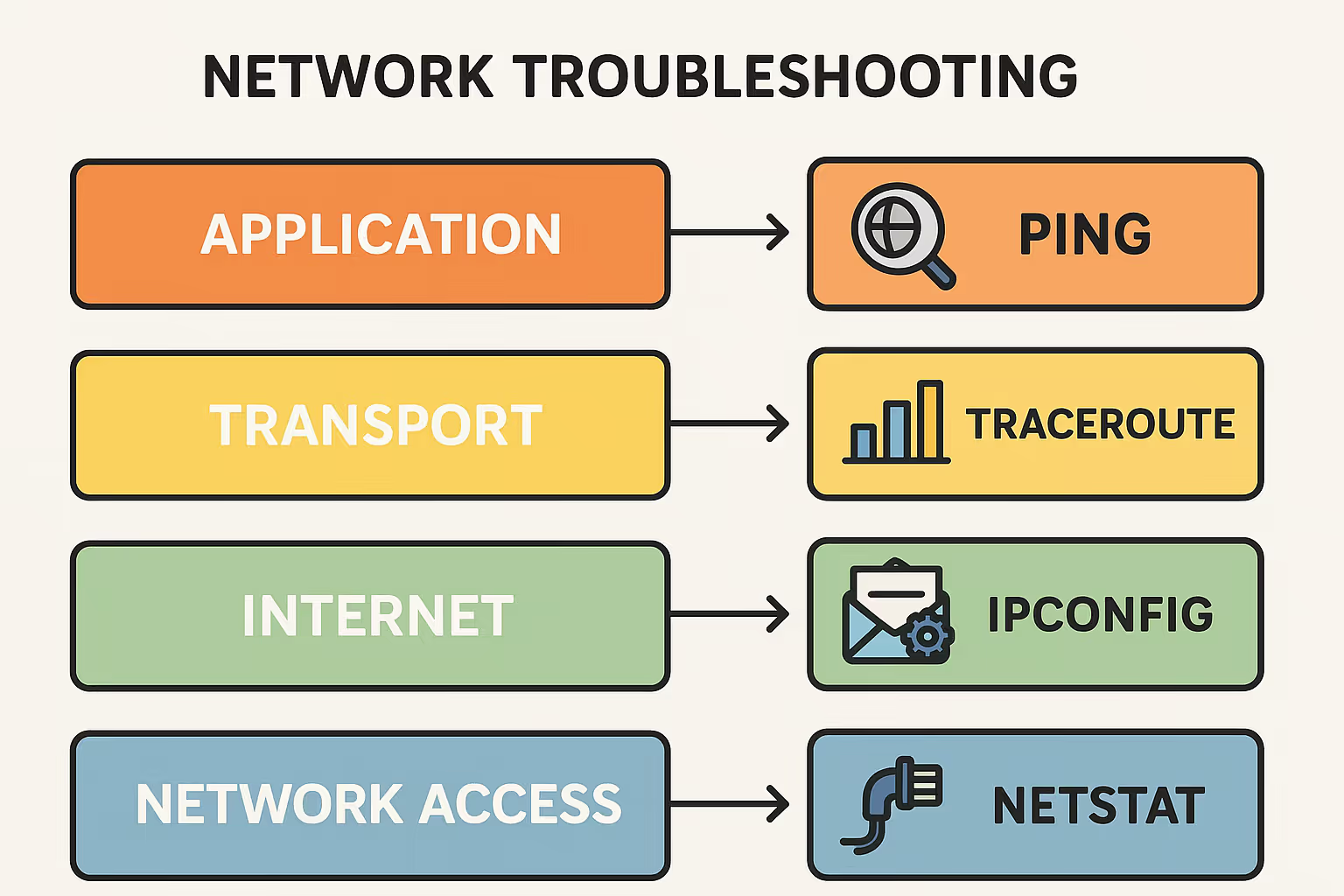
SAML Authentication Issues
SAML is powerful but finicky. The most common problems involve certificate mismatches, time synchronization issues, and malformed XML responses. When SAML breaks, it usually fails completely – no partial logins or mysterious behavior.
Start with certificate validation. Check expiration dates. Verify that your metadata URLs are accessible. Make sure your system clocks are synchronized. SAML is very picky about timestamps.
OAuth and OpenID Connect Problems
OAuth failures often relate to scope configurations or redirect URI mismatches. Your gamification platform might need specific scopes to access user data for personalization features, but your OAuth configuration might not include them.
Verify your scope settings match what your application actually needs. Check that redirect URIs are exactly what your OAuth provider expects. And remember that OAuth errors often provide helpful error codes – read them.
Browser and Client-Side Issues
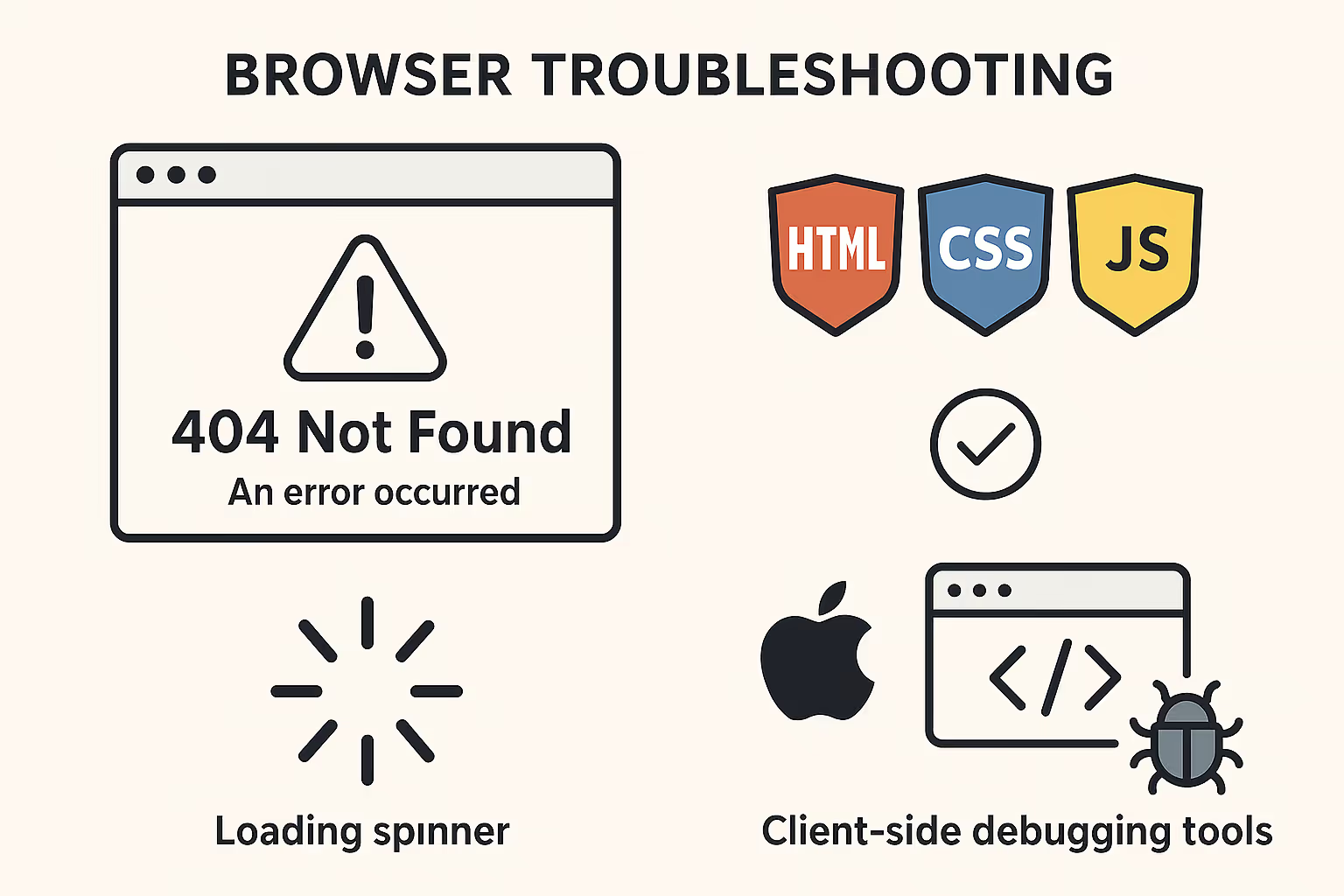
Cookie and Cache Problems
Players report intermittent login issues that seem random. Often, this is browser-related. Cached authentication data gets stale, cookies conflict between different sessions, or local storage gets corrupted.
Implement proper cache headers and cookie management. Consider adding a "clear cache and try again" option to your troubleshooting flow. Many SSO issues resolve themselves with a simple browser refresh or cache clear.
Mobile App Considerations
Mobile gamification apps present unique SSO challenges. App-based authentication flows work differently than browser-based ones. Deep linking can break. App store policies might restrict certain authentication methods.
Design your mobile SSO flow specifically for mobile constraints. Use platform-appropriate authentication methods – iOS apps should support Sign in with Apple, Android apps should handle Google authentication gracefully.
Network and Infrastructure Problems
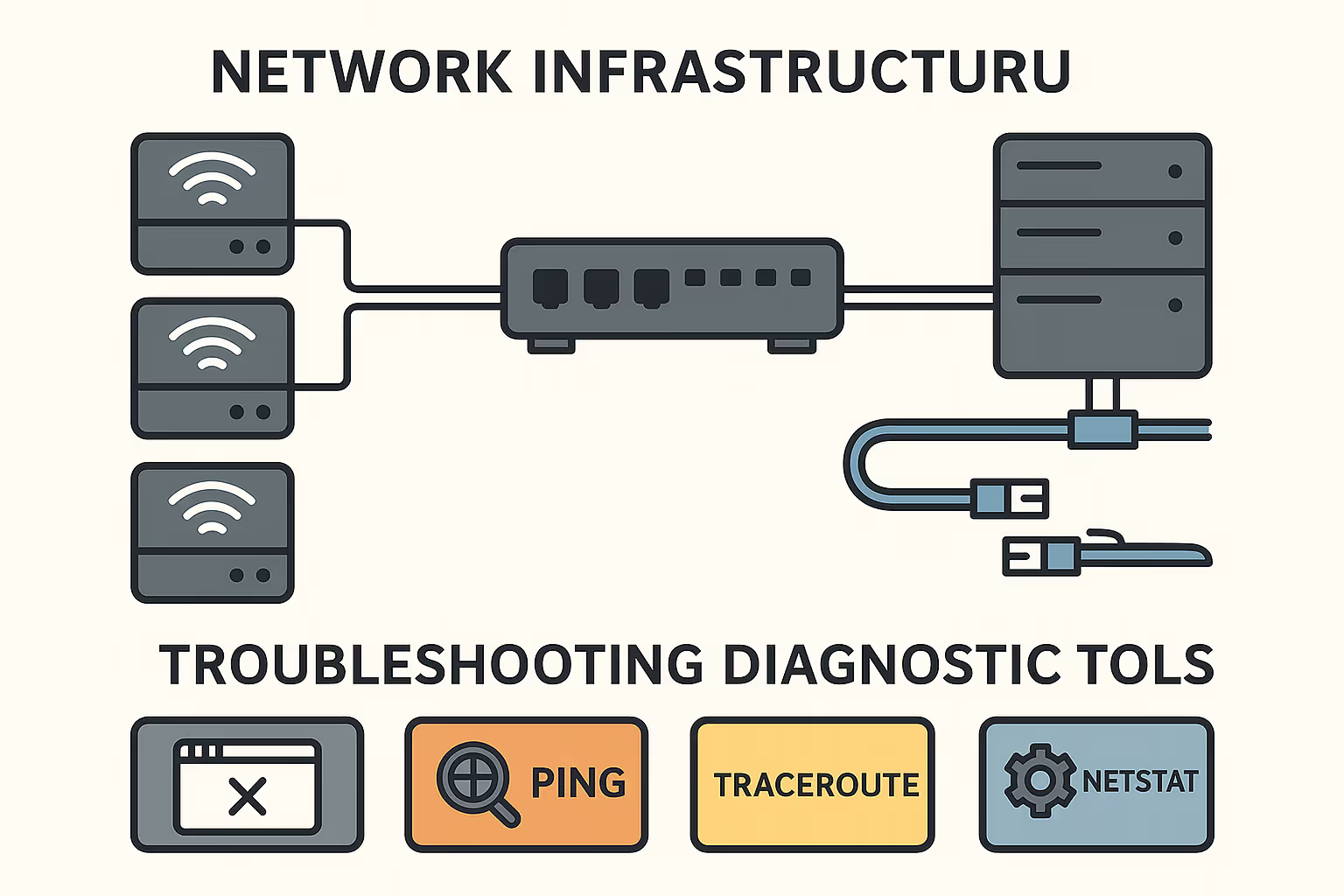
Firewall and DNS Issues
Your SSO provider is external, but your gamification platform is internal. Firewalls might block authentication requests. DNS resolution might fail intermittently. Load balancers might not handle SSO redirects properly.
Work with your network team to ensure SSO traffic flows smoothly. Whitelist your identity provider's IP ranges. Test authentication from different network locations. Monitor for network-related authentication failures.
Server Time Synchronization
SSO protocols rely heavily on timestamps. If your servers are even a few minutes off, authentication can fail randomly. This is especially important for SAML, which has strict time validation requirements.
Implement proper NTP synchronization across all your servers. Monitor time drift. Consider building time sync checks into your SSO monitoring.
Monitoring and Diagnostics
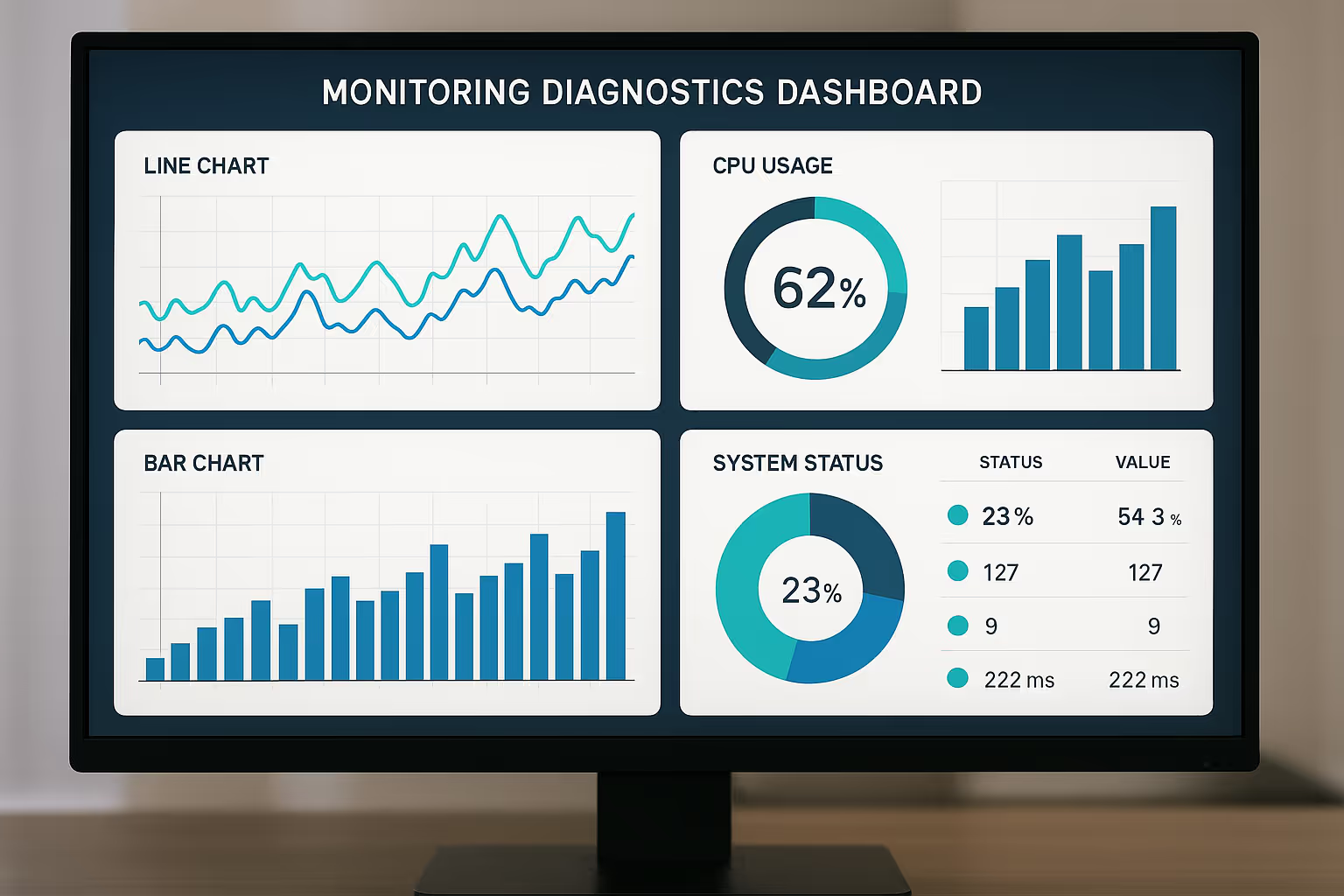
Setting Up Proper Logging
You can't fix what you can't see. Enable detailed logging for authentication events, but be careful not to log sensitive information like passwords or tokens. Log enough detail to reconstruct what happened when things go wrong.
Track authentication success rates, failure patterns, and performance metrics. Set up alerts for unusual authentication patterns as they often indicate configuration problems or security issues.
Testing Strategies
Build comprehensive SSO testing into your deployment process. Test with different user types, different browsers, different network conditions. Use synthetic monitoring to catch problems before players do.
Create test accounts that exercise your full gamification feature set. SSO might work for basic login but fail when players try to access achievement data or leaderboard information.
User Experience Considerations

Error Message Design
When SSO fails, your error messages matter. Technical error codes don't help players. Clear, actionable error messages do. "Please try logging in again" is better than "SAML assertion validation failed."
Provide fallback options when possible. If SSO is down, can players use username/password? If your primary identity provider fails, do you have a backup authentication method?
Performance Impact
SSO adds latency to your login process. Every redirect, every token validation, every attribute lookup takes time. For gamification platforms where engagement matters, login delays can hurt retention.
Optimize your authentication flow for speed. Cache user attributes when appropriate. Use asynchronous validation where possible. Monitor login performance as carefully as you monitor gameplay performance.
Advanced Troubleshooting Techniques

Using Browser Developer Tools
Modern browsers provide excellent debugging tools for SSO issues. Network tabs show failed requests. Console logs reveal JavaScript errors. Storage inspectors show cookie and token data.
Train your support team to use these tools. Many SSO problems become obvious when you can see the actual network requests and responses.
SAML/OAuth Debugging Tools
Specialized tools can decode and validate SSO tokens. SAML validators can check XML formatting and signature validation. OAuth debuggers can trace authorization flows.
Keep bookmarks to reliable debugging tools. When facing complex SSO issues, these tools can quickly identify malformed tokens or configuration problems.
Prevention and Best Practices

Configuration Management
Treat SSO configuration as code. Version control your settings. Document changes. Test configuration updates in staging before deploying to production.
Implement configuration validation. Check that certificates aren't close to expiring. Verify that all required attributes are mapped. Test authentication flows regularly.
Security Considerations
SSO centralizes authentication, which means security is critical. Use strong certificates. Implement proper session management. Monitor for suspicious authentication patterns.
Regular security audits should include SSO configuration. Review user access patterns. Check for unused or overprivileged accounts. Make sure proper logout procedures are followed.
Scalability Planning
As your gamification platform grows, SSO needs to scale too. More users mean more authentication requests. More features mean more complex attribute mapping. More integrations mean more potential failure points.
Design your SSO architecture for growth. Use caching strategically. Plan for peak usage times. Consider geographic distribution of authentication services.
Recovery and Contingency Planning

Backup Authentication Methods
SSO will fail eventually. Plan for it. Have backup authentication methods ready. Communicate clearly when primary authentication is unavailable.
Test your backup procedures regularly. Make sure support staff know how to enable fallback authentication. Document the process for emergency SSO bypasses.
Incident Response
When SSO breaks during peak gaming hours, every minute matters. Have clear escalation procedures. Know who to contact at your identity provider. Have emergency procedures documented and tested.
Monitor social media and support channels for authentication complaints. Often, players will report SSO issues on social platforms before formal support tickets arrive.
The Future of SSO in Gamification

Emerging Standards
New authentication standards are emerging. WebAuthn promises passwordless authentication. Zero-trust architectures are changing how we think about session management.
Stay informed about evolving standards. Plan for gradual migration to newer authentication methods. But don't chase every new technology – stability matters more than novelty in authentication.
AI and Automation
Artificial intelligence is starting to help with SSO management. Automated anomaly detection can identify authentication issues before they become widespread. Predictive analytics can help optimize authentication flows.
Consider AI-assisted authentication monitoring. But remember that AI tools are supplements to, not replacements for, solid SSO fundamentals.
How Smartico.ai Can Help You
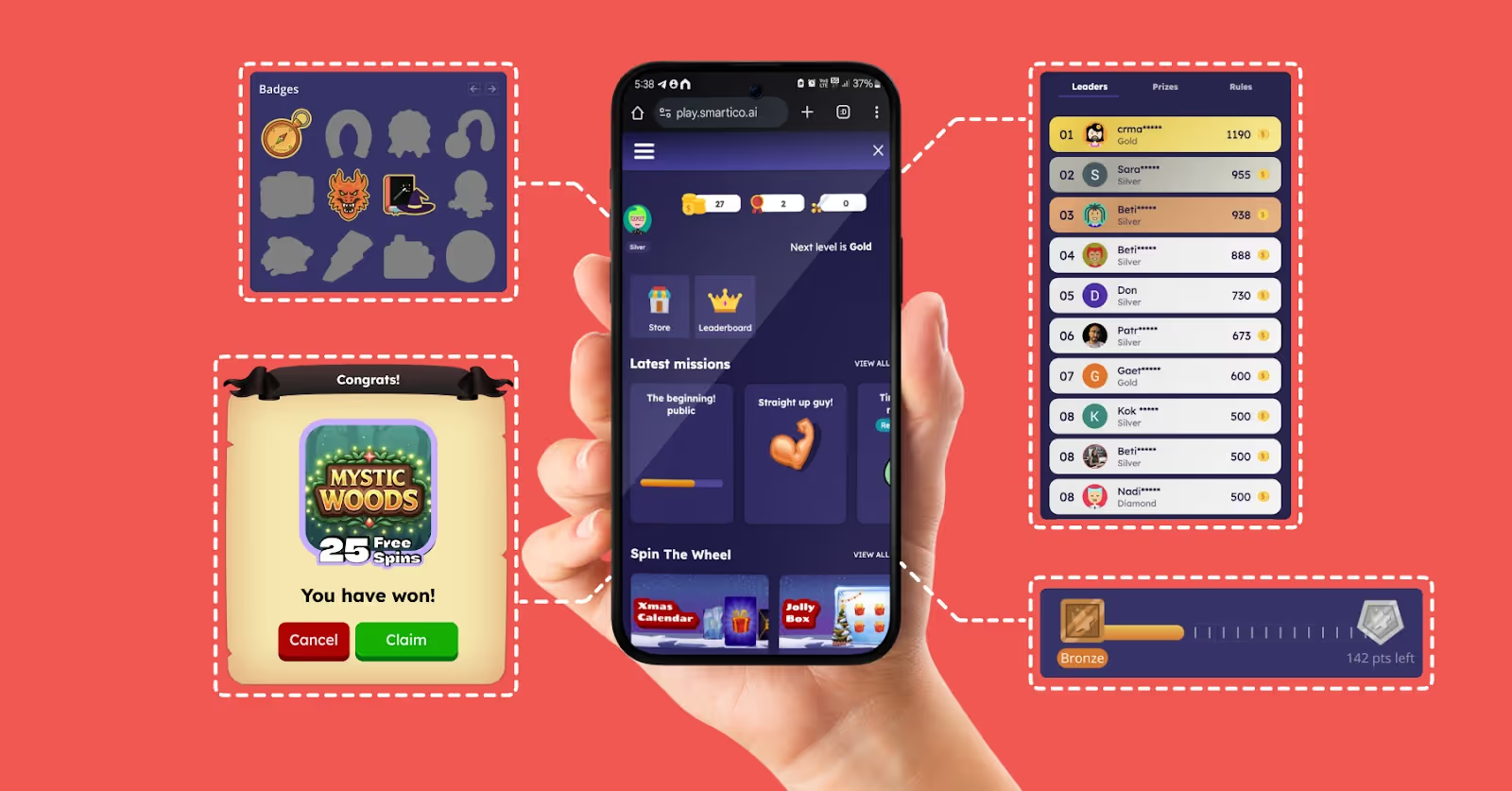
When authentication headaches threaten your player engagement, you need tools that work reliably. Smartico.ai stands as the first and leading unified Gamification & CRM Automation software in history, designed specifically for the iGaming industry.
Unlike generic solutions that treat authentication as an afterthought, Smartico.ai builds SSO integration directly into the platform architecture. The system handles complex authentication flows seamlessly while maintaining the gamified experience your players expect. From tournament sign-ins to achievement system access, every authentication touchpoint is optimized for gaming engagement.
With Smartico.ai, you get enterprise-grade SSO that understands gamification requirements. The platform supports multiple identity providers, handles complex user attribute mapping, and maintains session continuity across all gamification features. Most importantly, when authentication issues arise, Smartico.ai's dedicated support team provides expert troubleshooting that goes beyond generic SSO advice.
Your players deserve frictionless access to the experiences you've built. Smartico.ai makes sure they get it, backed by the industry's deepest gamification and CRM automation platform.
Book your free, in-depth demo below and let’s get your business up to speed with ultimate success.
{{cta-banner}}
Frequently Asked Questions
- Q: Why does SSO work in our test environment but fail in production?
A: Configuration differences are the most common cause. Check that entity IDs, callback URLs, certificates, and network settings match between environments. - Q: Players report random logouts during tournaments. What's happening?
A: This usually indicates session timeout issues or token refresh problems. Review your session management settings and extend timeouts for longer gaming sessions. - Q: Our mobile app SSO works differently than our web platform. Is this normal?
A: Yes, mobile authentication flows have different requirements. Ensure your mobile SSO implementation accounts for app-specific constraints and platform requirements. - Q: How can we monitor SSO performance without compromising security?
A: Log authentication events and performance metrics without logging sensitive data. Use synthetic monitoring and automated testing to catch issues early.
- Q: What should we do when our identity provider has an outage?
A: Have backup authentication methods ready and tested. Communicate clearly with users about service disruptions and expected resolution times.
Did you find this article helpful? If so, please consider sharing it with other industry professionals such as yourself.
Ready to use Smartico?
Join hundreds of businesses worldwide engaging players with Smartico.










