CRM Automation Implementation Roadmap Template

Let's be honest – implementing a CRM system can feel like trying to solve a Rubik's cube blindfolded. You know it's supposed to make your life easier, but getting there? That's where things get complicated. The truth is, somewhere between 30-70% of CRM implementations don't live up to expectations, and it's usually not because the technology failed – it's because the human side got overlooked.
But here's the good news: when done right, CRM automation can be transformative. Companies typically see $5.44 back for every dollar they invest in marketing automation, and most start seeing returns within six months. Those are numbers that represent real businesses solving real problems and growing faster because of it.
Why CRM Automation Actually Matters (Beyond the Buzzwords)
Before we look into the how-to, let's talk about why this matters. CRM automation isn't just about having fancy dashboards or impressing clients with your tech stack. It's about getting your time back.
Think about it: how many hours does your team spend on repetitive tasks? Manually entering data, sending follow-up emails, trying to remember where you left off with that important prospect? CRM automation handles the routine stuff so your people can focus on what they do best – building relationships and closing deals.
The numbers tell the story.
Companies using CRM automation see improvements in customer satisfaction, loyalty, and operational efficiency. More importantly, they see tangible business outcomes: faster order processing, quicker customer responses, and more accurate product configurations. That’s the difference between scrambling to keep up and running a smooth operation.
Phase 1: Getting Your Ducks in a Row (Strategic Planning)
Here's where most people go wrong: they fall in love with a shiny CRM platform before they understand what they actually need. It's like buying a sports car when what you really need is a pickup truck.
Start with the basics. What are you trying to achieve? Don't just say "better customer management" but get specific. Do you want to increase lead conversion rates by 20%? Reduce response times to customer inquiries? Improve follow-up consistency? Write these goals down and make them measurable.
Next, take a hard look at how things work now. Map out your current processes from the moment a lead comes in until they become a loyal customer (or don't). Where do things get stuck? Where do opportunities fall through the cracks? Where does your team waste time on manual work that could be automated?
Here's a crucial step that many skip: involve everyone who'll be affected by the new system. That means sales, marketing, customer service, and IT, but don't forget about reception, finance, and anyone else who touches customer data. These people will make or break your implementation, so get them involved early.
Phase 2: Choosing Your Tools and Making a Plan
Now comes the fun part – shopping for your CRM platform. But resist the urge to get dazzled by features you'll never use. Instead, focus on finding a system that fits how your business actually works.
Look for scalability (can it grow with you?), integration capabilities (will it play nice with your other tools?), and user-friendliness (will your team actually want to use it?). The fanciest system in the world is worthless if nobody uses it.
Create a realistic timeline with achievable milestones. And when I say realistic, I mean add extra time for everything. CRM implementations always take longer than expected – that's not pessimism, it's planning.
Don't forget to plan your communication strategy. Keep everyone informed about what's happening, when it's happening, and how it affects them. Surprises are great for birthdays, terrible for software implementations.
Phase 3: The Great Data Migration (And Why It's Scarier Than It Sounds)
Data migration is where many CRM projects go to die. You've got customer information scattered across spreadsheets, old systems, email folders, and sticky notes. Getting all of that into your new CRM cleanly? That's the challenge.
Start by gathering everything – and I mean everything. Then comes the tedious but crucial work of cleaning it up. Remove duplicates, standardize formats, and fill in missing information. Yes, it's boring. Yes, it takes forever. But doing it right now saves you months of headaches later.
When configuring your new system, resist the urge to recreate every workflow from your old system. This is your chance to improve things. Set up custom fields and automation rules that match how you want to work, not how you've always worked.
Test your integrations thoroughly. If your CRM needs to talk to your email platform, marketing tools, or accounting software, make sure those conversations happen smoothly. Pro tip: set up a dedicated user account for automated integrations – it makes troubleshooting much easier later.
Phase 4: Getting Your Team on Board (The Make-or-Break Phase)
Here's the truth nobody wants to admit: the best CRM in the world is useless if your team won't use it. And they won't use it if they don't understand how it makes their lives better.
Training isn't just about showing people which buttons to click. It's about helping them see how the new system will reduce their workload, make them more successful, and eliminate the frustrations they deal with every day.
Start with a pilot group – your early adopters and influential team members. Let them test the system, find the bugs, and become your internal champions. When they're excited about the new system, that enthusiasm spreads.
Address resistance head-on. Some people will be skeptical, and that's okay. Listen to their concerns, show them specific benefits, and provide ongoing support. Change is hard, but it's easier when people feel heard and supported.
Phase 5: Testing Everything (Because Murphy's Law is Real)
Before you flip the switch and go live, test everything. And then test it again. Unit testing, system testing, user acceptance testing – do it all. Every workflow, every automation, every integration needs to work perfectly.
Get feedback from real users during testing. They'll spot usability issues and missing features that you never thought of. Better to discover these problems in testing than after you've trained 50 people on a broken system.
Double-check your data migration. Make sure all customer records, interaction history, and critical information transferred correctly. A CRM with bad data is worse than no CRM at all.
Phase 6: Launch Day and Beyond
When you finally go live, have support ready. Someone should be available to answer questions, solve problems, and reassure nervous users. The first few weeks are critical—small problems can become big frustrations if they're not addressed quickly.
Monitor everything closely. Track user adoption rates, system performance, and those business metrics you defined in phase one. Are you actually achieving your goals, or do you need to adjust something?
Keep the system updated and continue training as new features become available. A CRM implementation isn't a project with an end date, but an ongoing evolution of how you work with customers.
When Things Go Wrong (And How to Fix Them)
Let's talk about the elephant in the room: what happens when your CRM implementation isn't working?
Poor user adoption is the biggest killer. If people aren't using the system, go back to basics. Are they properly trained? Do they understand the benefits? Are there technical barriers making it hard to use? Sometimes the solution is more training, sometimes it's system adjustments.
Data quality problems can poison the whole system. Bad data leads to bad decisions and frustrated users. Establish clear data entry standards and audit your data regularly. It's not glamorous work, but it's essential.
Lack of executive support often dooms projects. If leadership isn't visibly committed to the new system, why should anyone else be? Make sure your executives understand the importance of the CRM and communicate that to the team.
Measuring Success (And Proving It Was Worth It)
Track metrics that matter to your business. User adoption rates are important, but what you really want to know is whether the CRM is helping you achieve your business goals. Are sales up? Is customer satisfaction improving? Are response times faster?
Connect operational improvements to revenue impact whenever possible. Showing how faster response times led to more closed deals makes a much stronger case than just reporting that response times improved.
Schedule regular reviews to assess progress and identify optimization opportunities. Your CRM should keep getting better over time, not just maintain the status quo.
Why Smartico.ai Changes the Game
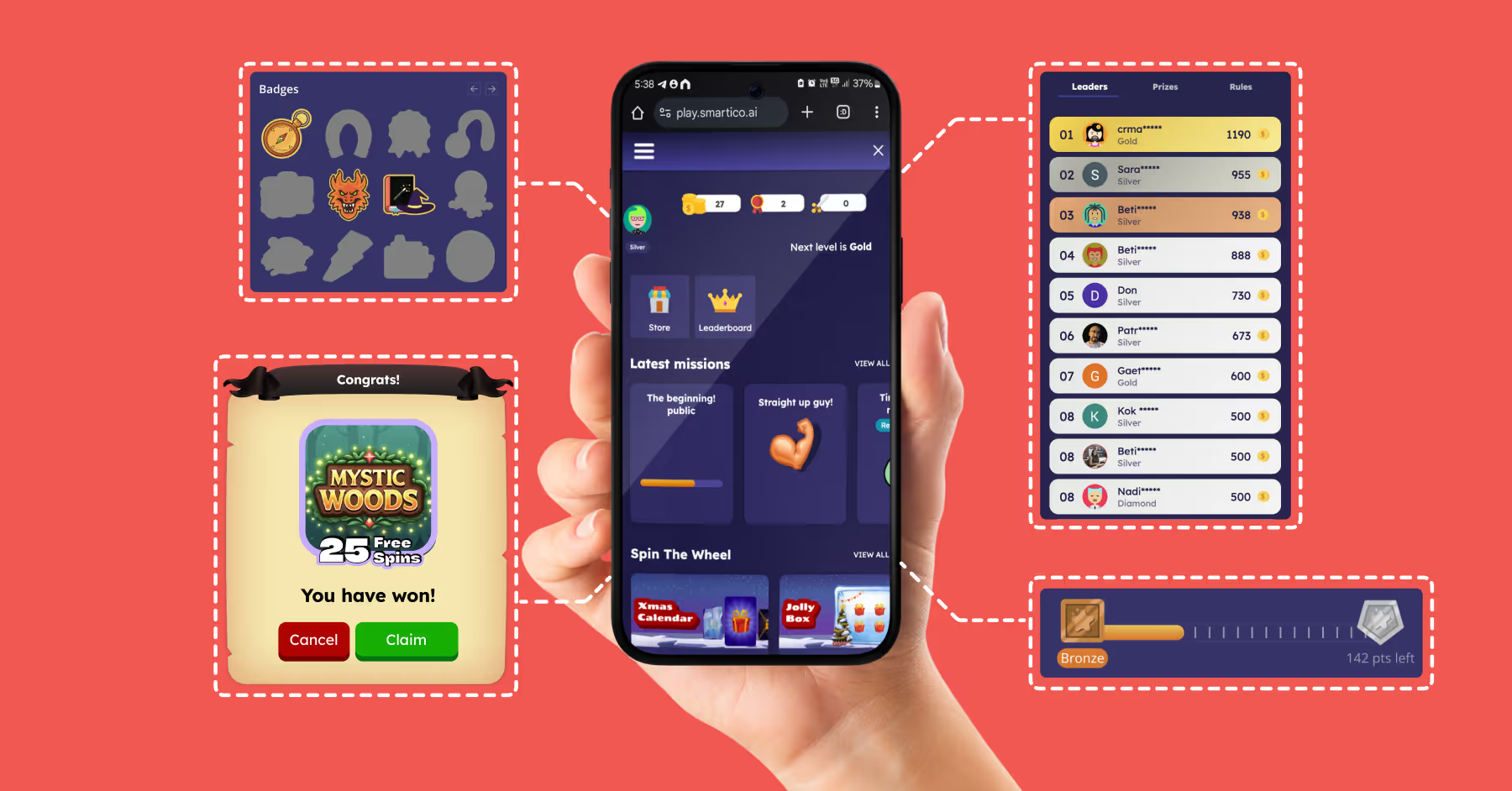
Here's where things get interesting. Most CRM implementations involve juggling multiple systems – your CRM platform, your email marketing tool, your Gamification app, your analytics dashboard. It's like trying to conduct an orchestra where half the musicians are in different buildings.
Smartico.ai takes a different approach. It's the first unified platform that combines comprehensive CRM automation with advanced gamification tools. Instead of trying to integrate separate systems that were never designed to work together, you get everything in one place, built from the ground up to work seamlessly.
What does this mean for your implementation? Less complexity, fewer integration headaches, and a much smoother user experience. Your team doesn't need to learn multiple systems or switch between different interfaces. Everything they need is right there.
The platform includes real-time campaign management, personalized messaging, automated reward systems, behavioral segmentation, RFM analysis, and AI-powered predictive modeling. For businesses focused on customer engagement, there are specialized tools like affiliate management, bonus engines, jackpot systems, and free-to-play games.
But here's the real advantage: Smartico.ai was designed with the understanding that gamification and CRM work best when they're built together, not bolted together. The result is measurable improvements in customer engagement, retention, and revenue growth – because the system actually makes sense to use.
The Real Secret to CRM Success
After all the planning, training, and technical implementation, the real secret to CRM success is surprisingly simple: make it about the people, not the technology.
Your CRM should make your team's job easier, not harder. It should eliminate frustrations, not create new ones. It should help people be more successful at what they already do well.
When you keep that focus – on making people more effective rather than just implementing cool technology – everything else falls into place. User adoption improves, data quality stays high, and those business metrics you're tracking start moving in the right direction.
The companies that master CRM automation don't just see better metrics – they create better experiences for their customers and their employees. And in a world where customer experience is the ultimate differentiator, that's the kind of advantage that really matters.
Remember: you're not just implementing a CRM system. You're evolving how your business builds and maintains relationships with customers. Do it right, and the returns – both financial and operational – can be transformative.
Did you find this article helpful? If so, consider sharing it with industry professionals such as yourself.
Pronto para usar a Smartico?
Faça parte do grupo seleto de empresas no mundo todo que transformam a experiência de seus jogadores com a Smartico.










