API Integration with CRM Automation Platforms: What You Need to Know
.avif)
Your business runs on connections. Every customer interaction, every lead conversion, and every support ticket represents a moment where your systems need to talk to each other easily. And that's exactly what CRM API integration delivers – the digital plumbing that keeps your customer data flowing where it needs to go, when it needs to be there.
Imagine a potential customer filling out a form on your website. Within seconds, that information appears in your CRM, triggers an automated welcome email, updates your sales dashboard, and creates a follow-up task for your team. That's modern API integration working behind the scenes.
But here's the thing about API integration: it's like building a house. You can slap something together that looks decent from the outside, but without proper foundations, security measures, and smart architecture, everything falls apart when you need it most. We're going to walk through how to build integrations that actually work when your business depends on them.
Understanding the Basics: What Makes CRM Integration Tick

CRM API integration is essentially teaching different software systems how to have conversations with each other. Your CRM becomes the central hub where customer information lives, but it needs to pull data from your marketing tools, e-commerce platform, support desk, and financial systems. APIs are the translators that make these conversations possible.
Think of APIs as standardized languages that software uses to communicate. Just like how you might learn Spanish to talk with Spanish speakers, your CRM learns the "language" of your email marketing platform through its API. The beauty is that once these connections are established, they work automatically in the background.
Modern CRM systems like Salesforce, HubSpot, and Microsoft Dynamics offer extensive API capabilities because they understand that no business runs on a single piece of software. These APIs enable real-time data synchronization, automated workflows, and the kind of bread-and-butter customer experience that keeps people coming back.
Getting Authentication Right: Your First Security Checkpoint

Before any meaningful integration can happen, you need to establish secure authentication between systems. This is where many businesses make their first critical mistake – treating authentication as an afterthought rather than a foundational security measure.
OAuth 2.0 has become the gold standard for API authentication in CRM integrations. Unlike basic authentication methods that send usernames and passwords with every request, OAuth uses tokens that can be easily revoked and have limited lifespans. This means if something goes wrong, you can cut off access immediately without changing passwords across multiple systems.
For simpler integrations, API key authentication offers a straightforward alternative. But API keys need to be treated like the valuable passwords they are—stored securely, never hardcoded in source code, and rotated regularly. Many security breaches happen because someone left an API key sitting in a GitHub repository where anyone could find it.
{{cta-banner}}
Two-factor authentication adds another security layer that's becoming increasingly important. Even if someone gets hold of your credentials, they still need access to your phone or security token to complete the authentication process. It's like having both a key and an alarm code for your house—much harder for unauthorized people to get in.
Choosing Your Integration Approach: REST vs GraphQL

The choice between REST and GraphQL for CRM integrations isn't just technical preference, but also about finding the right tool for your specific needs. REST APIs follow a predictable, resource-oriented design where each type of data has its own endpoint. They're reliable, widely supported, and relatively simple to implement.
REST excels when your integration needs are straightforward. If you're synchronizing customer records, updating contact information, or creating basic automation workflows, REST's simplicity becomes a significant advantage. The caching mechanisms work well, responses are predictable, and debugging is usually straightforward.
GraphQL shines when complexity enters the picture. With GraphQL, you can request exactly the data you need in a single query, eliminating the over-fetching and under-fetching problems common with REST APIs. If you're building sophisticated dashboards that pull data from multiple sources or need to minimize network requests for mobile applications, GraphQL's flexibility becomes invaluable.
The decision often comes down to your team's expertise and your integration's complexity. For most standard CRM integrations involving customer data synchronization, REST provides the simpler path forward. For advanced use cases involving complex data relationships and real-time analytics, GraphQL's query flexibility justifies the additional complexity.
Real-Time Updates with Webhooks: Moving Beyond Polling

Webhooks represent a fundamental shift from the old "ask periodically" approach to the modern "tell me immediately" method. Instead of your system checking every few minutes to see if anything has changed, webhooks push notifications to your systems the moment events occur.
Event-based synchronization through webhooks ensures your CRM reflects changes immediately. When a customer makes a purchase, updates their profile, or submits a support request, your CRM knows about it instantly. This real-time approach dramatically improves customer experience because your team can respond to customer actions while they're still engaged.
The technical implementation requires careful planning. Your webhook endpoint needs to handle incoming requests reliably, process the data quickly, and respond appropriately. Network failures happen, systems go offline, and data occasionally gets corrupted. Robust webhook implementations include retry mechanisms, dead letter queues for failed messages, and comprehensive logging for troubleshooting.
Security becomes critical with webhooks because they're essentially allowing external systems to make requests to your infrastructure. Webhook signatures, IP address whitelisting, and proper request validation help ensure that only legitimate requests get processed. Think of webhooks as a delivery service – you want to make sure packages are coming from trusted sources.
Security Practices That Actually Protect Your Business

API security is all about protecting your customers' trust and your business reputation. The cost of a data breach far exceeds the investment in proper security measures, both in financial terms and in customer confidenc.
- Always use an API gateway to centralize security controls, rate limiting, and monitoring. Gateways provide a single checkpoint for implementing authentication, authorization, and request logging across all your integrations. It's like having a security desk at the entrance of your building rather than trying to secure every individual office.
- Role-based access control ensures users and systems only access the data they need. This principle of least privilege minimizes damage if credentials are compromised. If your marketing system only needs to read customer email addresses, don't give it permission to modify financial records. It's common sense security that many businesses overlook in their rush to get integrations working.
- Protect your API keys and tokens by storing them in secure vault services, never hardcoding them in source code, and implementing time-based expiration. Use services like AWS Secrets Manager or Azure Key Vault to handle credential storage professionally. When tokens expire regularly, even if they're compromised, the window of opportunity for attackers is limited.
Handling Errors Like a Professional
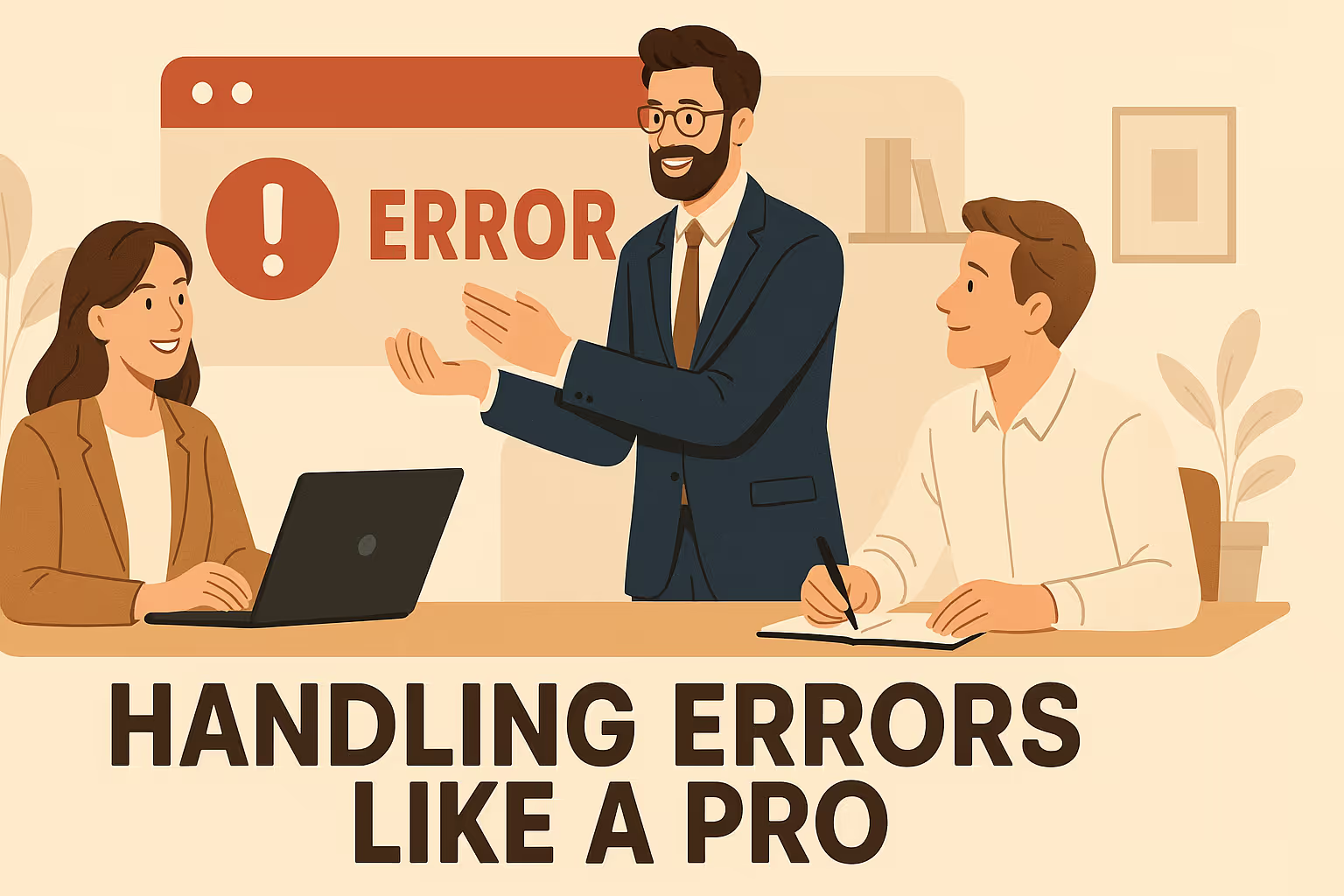
Error handling separates amateur integrations from enterprise-grade solutions. When systems fail – and they will – your error handling determines whether it's a minor hiccup or a business catastrophe.
- Implement comprehensive logging that captures request details, response codes, and error messages. When integration issues arise, detailed logs accelerate troubleshooting and reduce downtime. Include request URLs, headers, request bodies, and response data to provide complete context for debugging. The goal is to have enough information to diagnose problems without having to reproduce them.
- Design for graceful degradation where possible. If your marketing automation system goes offline, your CRM should continue functioning, queuing updates for later synchronization rather than crashing entirely.
- Use proper HTTP status codes and meaningful error messages to help developers diagnose issues quickly. Generic error messages frustrate users and waste support time. Instead of "Something went wrong," provide specific information like "Customer email address is required and must be in valid format". Clear error messages turn troubleshooting from guesswork into systematic problem-solving.
Performance Optimization: Making Things Fast and Reliable

CRM integrations often handle large volumes of data, making performance optimization crucial for user satisfaction and system stability. Poor performance slows things down and can make systems unusable during peak business hours.
- Respect rate limits imposed by CRM providers. Different licensing levels allow varying numbers of API calls per minute and per day. Exceeding these limits can result in temporary blocks or degraded service for your entire organization. Implement intelligent throttling that monitors your usage and adjusts request frequency automatically.
- Use efficient batching for bulk operations. Instead of making individual API calls for each record, batch multiple operations into single requests when possible. This reduces network overhead and improves throughput significantly. Some CRM systems allow batches of 200 or more records in a single request—take advantage of these capabilities.
- Implement asynchronous processing for time-consuming operations. Background jobs prevent user interfaces from freezing while large data imports or complex calculations complete. Users can continue working while the system handles heavy lifting in the background. It's like having a separate loading dock for deliveries so customers don't have to wait.
- Optimize your data structures by storing frequently accessed information separately from less-used data. This approach reduces query complexity and improves response times. Not every integration needs to sync every field – focus on the data that actually drives business decisions.
Testing Your Integration Thoroughly

Testing CRM integrations requires a systematic approach that covers functionality, performance, and failure scenarios. Skipping thorough testing is like launching a rocket without checking if all the systems work – impressive if it succeeds, catastrophic if it doesn't.
- Functional testing verifies that your integration performs expected operations correctly. Test create, read, update, and delete operations across all integrated systems to ensure data flows properly in both directions. Don't assume that because data goes from System A to System B, it also works in reverse.
- Integration testing confirms that your CRM works smoothly with connected systems. Test complete workflows from lead capture through customer conversion to ensure no data gets lost between systems. This is where many businesses discover that their elegant integration diagrams don't match messy real-world data flows.
- Performance testing evaluates how your integration handles varying loads. Test with realistic data volumes and concurrent users to identify bottlenecks before they impact production. If your integration works fine with 100 records but crashes with 10,000, you'll discover that during your busiest sales period – the worst possible time.
- User acceptance testing involves real users testing the integration in production-like environments. This step often reveals usability issues that technical testing misses. If your sales team can't figure out how to use the integration, it doesn't matter how technically perfect it is.
Data Mapping: The Foundation of Accurate Integration

Proper data mapping ensures information flows accurately between systems without corruption or loss. This process requires careful planning and attention to detail because incorrect mappings can corrupt your entire customer database.
- Document field relationships between source and target systems. Different CRMs store similar information in different formats, requiring careful mapping to maintain data integrity. What one system calls "Company Name" another might call "Account Name" or "Organization". These differences matter when customer information needs to be consistent across platforms.
- Handle data type mismatches gracefully. Convert dates, numbers, and text formats appropriately to prevent integration failures or data corruption. If one system expects dates in MM/DD/YYYY format and another uses DD/MM/YYYY, you need conversion logic to handle the difference properly.
- Plan for data validation to catch inconsistencies before they propagate through your systems. Implement validation rules that check data quality and flag potential issues. Email addresses should look like email addresses, phone numbers should contain appropriate digits, and required fields should never be empty. Good validation prevents garbage data from entering your systems.
Monitoring and Maintenance: Keeping Things Running Smoothly

Successful CRM integrations require ongoing monitoring and maintenance to ensure continued reliability. Set-it-and-forget-it doesn't work with business-critical integrations – they need regular attention to stay healthy.
- Implement comprehensive monitoring that tracks integration health, performance metrics, and error rates. Use tools that provide real-time visibility into integration status and alert you to issues before they impact users. Monitoring should answer the question: "Is everything working normally right now?"
- Set up automated alerting for critical failures. When integrations fail, immediate notification allows rapid response and minimizes business impact. Configure alerts to escalate appropriately – minor issues might just need a logged ticket, but complete integration failures need immediate attention.
- Plan for regular maintenance including credential rotation, dependency updates, and performance optimization. Proactive maintenance prevents many integration issues from occurring. Just like changing the oil in your car prevents engine problems, regular integration maintenance prevents system failures.
Smartico.ai: Pioneering Unified CRM and Gamification
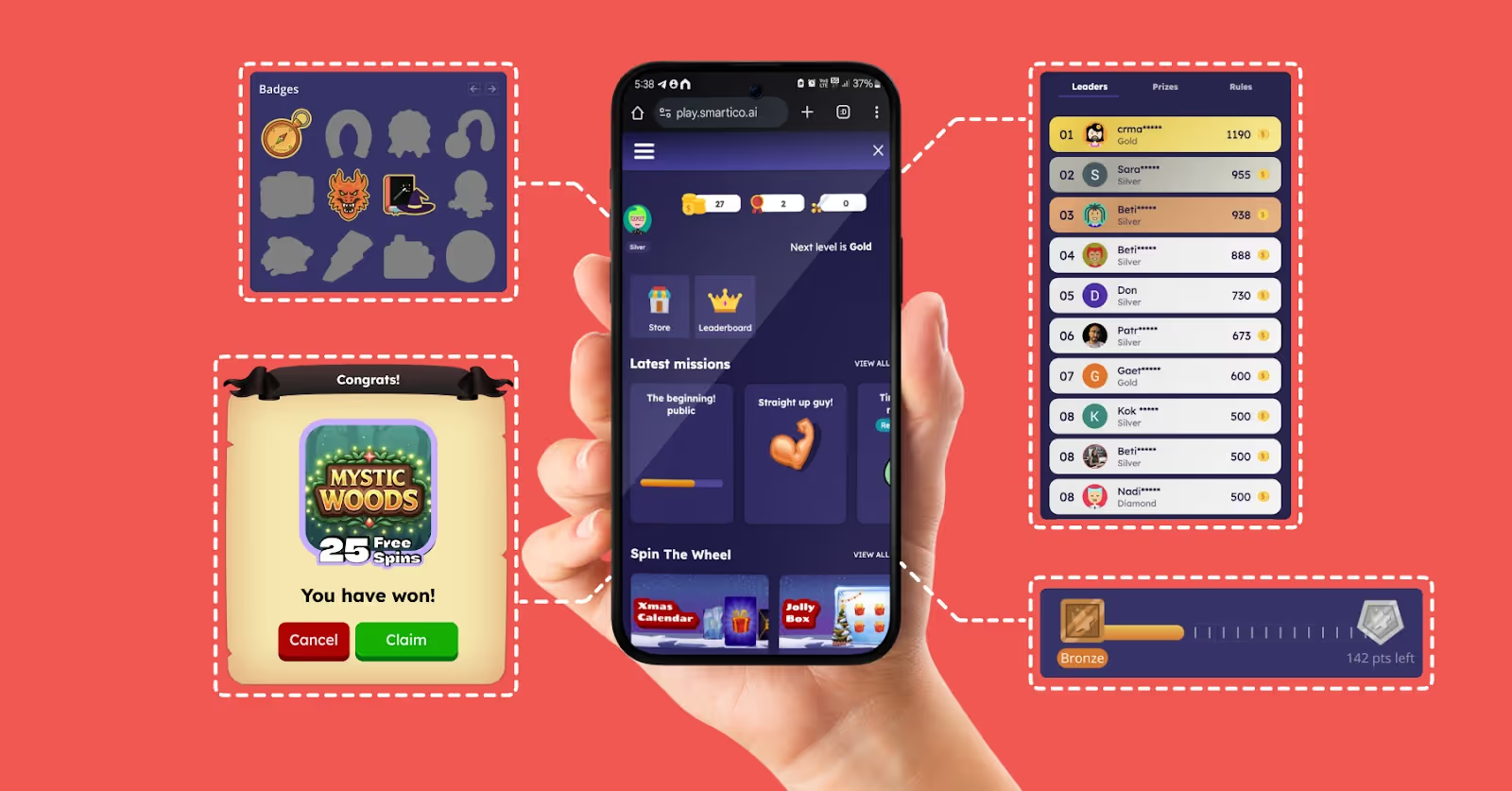
Smartico.ai stands as the first and leading unified Gamification and CRM Automation software in history. It redefined how iGaming operators manage customer relationships by smoothly combining CRM automation with gamification elements in a single, integrated solution.
Unlike traditional CRM systems that require separate gamification add-ons, Smartico delivers both capabilities natively. It gives operators the tools to create personalized player journeys through automated workflows while simultaneously engaging users with missions, tournaments, loyalty programs, and reward systems. This unified approach eliminates the complexity of managing separate systems while providing the flexibility operators need to create compelling player experiences.
The technical architecture behind Smartico demonstrates sophisticated API integration capabilities. It connects with any gaming provider, payment gateway, or existing operator infrastructure through flexible APIs that handle the heavy lifting of integration work. This means operators can maintain their preferred technology stack while adding powerful CRM and gamification capabilities.
Advanced AI modeling powers Smartico's predictive capabilities, including lifetime value prediction, churn prevention, and optimal timing models for player communication. These AI-driven insights enable operators to deliver the right message at the perfect moment, maximizing engagement while minimizing costs. The system learns from player behavior patterns to optimize every interaction.
Multi-brand management allows operators to run unlimited brands from a single Smartico instance without additional fees. Each brand can have customized gamification settings, unique campaigns, and tailored bonus structures while sharing the underlying automation infrastructure. This approach provides significant cost savings and operational efficiency for multi-brand operators.
The platform's success stems from its deep understanding of iGaming operations combined with enterprise-grade CRM automation. Smartico's unified approach eliminates the complexity of managing separate systems while providing the flexibility operators need to create deep player experiences that drive retention and revenue.
To find out how Smartico can help your business specifically achieve revenue gains you can truly be proud of, book your free, in-depth demo below.
{{cta-banner}}
Future-Proofing Your Integration Strategy
Building sustainable CRM integrations requires adopting practices that support growth and evolution over time. The integration you build today needs to handle tomorrow's business requirements without requiring complete rebuilds.
- Design for scalability from the beginning. Your integration architecture should handle increased data volumes and user growth without requiring fundamental changes. This means planning for distributed processing, horizontal scaling, and load balancing from day one. It's much easier to plan for growth than to retrofit scalability later.
- Document everything including API endpoints, data flows, error handling procedures, and maintenance schedules. Good documentation accelerates troubleshooting and enables team knowledge transfer. When the person who built the integration leaves the company, proper documentation ensures continuity.
- Implement version control for your integration configurations. When changes cause issues, the ability to quickly roll back to known-good configurations can save hours of downtime. Version control is essential for any configuration that affects system behavior.
- Plan for API changes by staying informed about updates from your CRM providers. APIs evolve, and proactive planning prevents integration breakage when new versions are released. Subscribe to developer newsletters, join API communities, and maintain test environments for evaluating changes before they affect production.
The Path Forward
Mastering CRM API integration requires balancing technical expertise with practical business needs. Success comes from understanding your specific requirements, choosing appropriate technologies, implementing robust security measures, and maintaining systems proactively.
The best integrations feel effortless to users while handling complex operations behind the scenes. When done correctly, these integrations transform chaotic business processes into smooth, automated workflows that delight customers and empower teams to focus on what they do best.
The investment in proper CRM integration pays dividends through improved customer satisfaction, increased team productivity, and better business insights. As your business grows and evolves, these foundational integrations will continue supporting your success, adapting to new requirements while maintaining the reliability your operations depend on.
Did you find this article helpful? If so, please consider sharing it with other industry professionals such as yourself.
Ready to use Smartico?
Join hundreds of businesses worldwide engaging players with Smartico.










